Discount Comparison
The LS One POS always starts to find the best price before discounts are calculated for items.
Each sales line in the POS is calculated depending on price and discounts for the item.
So the question is how and in which order are the different discount types discounted from the price for each sales line?
When one discount is found this is quite easy, the best price is found and then the discount is subtracted.
Discounts can be of different types: Periodic discounts, Trade agreement discounts and manual discounts

Total discounts and Line discounts can be both automatic and manual.
Discount calculation rules for the LS One POS sales line:
-
First the system finds which discounts types are valid for the sales line.
Each group has its own rule to find the discount.
- Each periodic discount type uses the priority field to decide the discount when the item is found in more than one setup.
- Each Trade agreements discount type has its own setup and rules. They can find more than one rule and add them together.
- Secondly, the system compares the Line discount with the best periodic offer and selects the best discount for the customer. The new item price for the sales line is the best price discounted with the best discount.
- An exception to this is when the Mix and match offer is of highest priority, the Mix and match offer always overrules the items line discount, whether or not the line discount gives more of a discount.
- Thirdly, the system looks for a Manual Line discount. If found:
- If the first discount is a periodic discount then Manual Line discount is discounted from the new item price.
- If the first discount is a Line discount then this manual discount is added to it and the new item price is the best price, a sum of the line discounts.
- Lastly, the system looks for Total discount and when found the system creates one more new price which is the last new price discounted with the total discount.
- When the system finds both Total discounts and manual total discounts they are added together as the Total discount.
A Travel bag:
- Item’s sales price is 100;
- Line discount is 10%;
- Manual total discount is 10%;
The line discount and manual total discount are valid;
The LS POS new sales price is 81:
A Travel bag:
- Item’s sales price is 100;
- Line discount is 10%;
- Discount offer is 20%;
- Manual line discount is 10%.
Discount offer and manual line discounts are valid;
The LS POS new sales price is 72.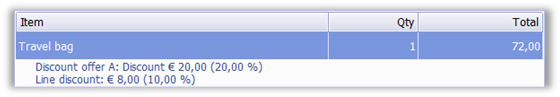
A Travel bag:
- Item’s sales price is 100;
- Line discount is 10%;
- Mix and Match offer is 5%;
- Manual line discount is 10%.
Mix and match offer and Manual line discount are valid;
The LS POS new sales price is 85,5.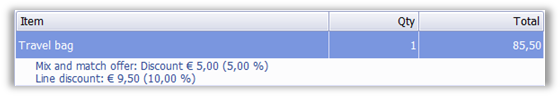
A Travel bag:
- Item’s sales price is 100;
- Line discount is 10%;
- Manual line discount is 10%.
- Trade agreements Line discount and Manual line discount are valid;

These discounts are combined into one line and the sales price is the best price minus the two discounts in one sum.
LS POS new sales price is 80.

| Last updated: | 25th October 2016 |
| Version: | LS One 2016.1 |

